iTerm2 and Oh My Zsh
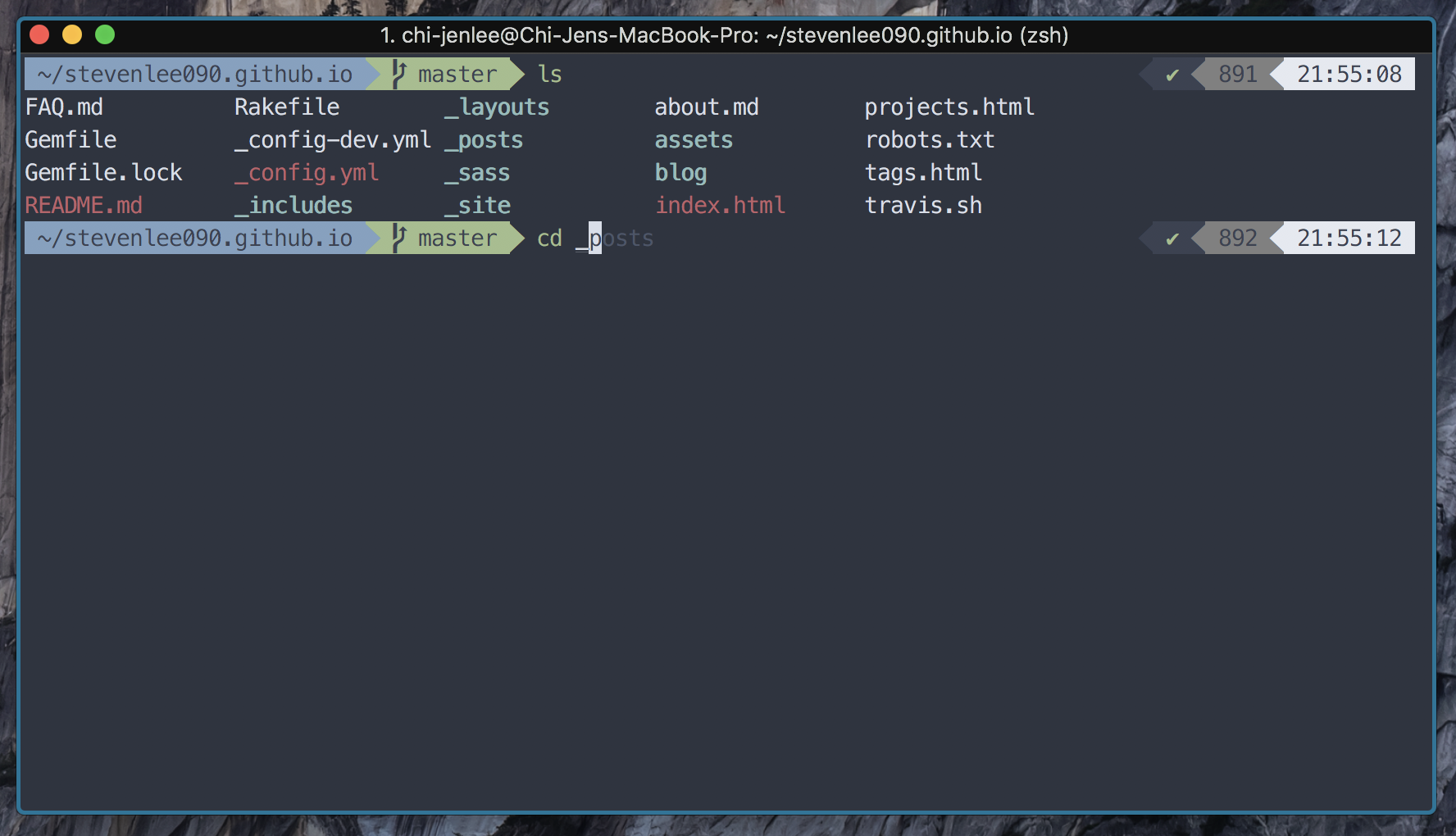
The default terminal app in macOS is relatively clean and simple to use, but it does not offer the same colour fidelity compared to some other terminal alternatives available. After using the default macOS terminal application for a brief period of time, I eventually switched to using iTerm2 with Oh My Zsh. It was relatively easy to setup, and offered a wide variety of plugins which boosted my efficiency and allowed me to further optimise my workflow.
Steps taken for the setup:
- Install Homebrew if it is not installed yet
- Install iTerm2 and Oh My Zsh
- Install additional plugins such as Auto Suggestions for Oh My Zsh
All the tweaks and plugins mentioned in Step 2 are all pretty useful. I would highly recommend going over the list and see if any of them would be beneficial.
One particular iTerm2 theme worth mentioning is the Nord iTerm2 colour scheme, which is clean and elegant. I really like the clean and subtle look of the colour palette used for this theme.